In this release, we gained 4 new contributors to the dbatools master repository for a grand total of of 33! We even added 4 new Major Contributors to the team. Thanks to all who have joined in to make the awesomest toolset for SQL Server DBAs — we’re now offering the community over 100 quality commands 😀
Just a quick highlight
I’m especially excited about every one of the commands in this release. One in particular that stands out to me, though, is Test-DbaWindowsLogin. I like this one because it’s a perfect example of a simple PowerShell command that would be a nightmare to pull off using pure T-SQL.
Test-DbaWindowsLogin gathers all of the surrounding Active Directory domains (trusted and within the forest), logs into a SQL Server, gets the list of logins that are Windows users and groups, then queries Active Directory to see if they are still valid.
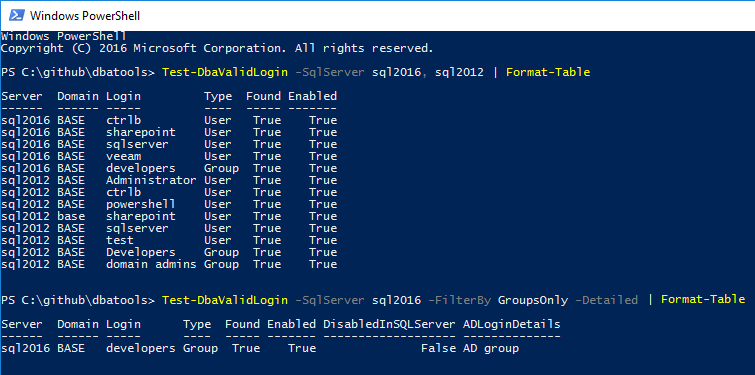
Gorgeous! Thanks so much to Major Contributor Stephen Bennett for suggesting and creating this command. It’s something I’ve already started to use in my own environment.
Commands
We fixed about 16 bugs, made a couple commands more efficient and added 10 new commands.
- Export-DbaAvailabilityGroup
Exports SQL Server Availability Groups creation scripts to a T-SQL file. This is a function that is not available in SQL Server Management Studio. -
Get-DbaDbBackupHistory
This command returns backup history details for some or all databases on a SQL Server. You can even get detailed information (including file path) for latest full, differential and log files. -
Get-DbaDbSnapshot
Retrieves the list of database snapshot available, along with their base (the db they are the snapshot of), Size in MB, creation time and other details. -
Get-DbaDbRoleMember
Get members of all roles on a SQL instance. Default output includes columns SqlServer, Database, Role, Member. -
Read-DbaBackupHeader
Reads detailed file information about full, differential and transaction log backups. -
Remove-DbaDbSnapshot
Removes (drops) database snapshots from the server -
Resolve-DbaNetworkName
Returns information about the network connection of the target computer including NetBIOS name, IP Address, domain name and fully qualified domain name (FQDN). -
Test-DbaMaxMemory
The Max Memory series (Get-DbaMaxMemory, Set-DbaMaxMemory, Test-DbaMaxMemory) first started out as Get-DbaMaxMemory and Set-DbaMaxMemory. Since then, things change a bit. First, the prefix was changed from Sql to Dba to better align with the rest of the commands, and Test was used to test and propose recommendations instead of Get.Test-DbaMaxMemory information relating to SQL Server Max Memory configuration settings. It was inspired by Jonathan Kehayias’s post about SQL Server Max memory, and displays a SQL Server’s: total memory, currently configured SQL max memory, and the calculated recommendation.
-
Test-DbaWindowsLogin
The purpose of this function is to find SQL Server logins that are used by Active Directory users that are either disabled or removed from the domain. It allows you to keep your logins accurate and up to date by removing accounts that are no longer needed. -
Test-DbaLastBackup
Restores all or some of the latest backups, performs a DBCC CHECKTABLE then drops the test database. Here’s a video.
Notable bug fixes
-
Remove-DbaDatabaseSafely
Fixed an issue with it not detecting that SQL Agent was running. -
Find-DbaOrphanedFile
Good ol’ Find-DbaOrphanedFile now works better with SQL Server 2005 and SQL Server 2000. -
Export-DbaLogin
Now enumerates database permissions! -
Get-DbaRegServer
Fixed to allow working with nested groups -
Copy-DbaLogin
Fixed an issue where SQL Logins wouldn’t be copied over if Mixed-Mode authentication was not enabled.
AppVeyor, Pester and Testing
Rob Sewell of dbareports.io fame spent a few days adding Pester testing and enforced testing for each commit using AppVeyor. This will ultimately help us release more often and with higher quality.
Want to help create tests? We’re in desperate need of testers and Pester fans. Or, if you want to learn Pester, this is a great opportunity. Both dbatools and dbareports are in need.
What is schleem? Sounds nasty.
All of our release names are taken from my favorite cartoon, Rick and Morty. I’m obsessed! What’s schleem? It’s the stuff that smooths out the dingle bop, which is an important part of a plumbus.
New to dbatools?
Visit the downloads page for information about how to download and install dbatools (it’s 1 command).
Join us!
Some of these commands are in their infancy. Want to help make them better? Come join the coding party! We’re all hanging out on the SQL Server Community Slack in the #dbatools channel.

nice.
Getting error for the server that have different port number. Test-DbaValidLogin -SqlServer “server,5002” or Test-DbaValidLogin -SqlServer ‘server,5002’ is not working. Also getting
WARNING: Removing RND.HDFS.COM from domain list
WARNING: Removing DEV.HDFS.COM from domain list
Hey Coors,
Can you file a bug at https://dbatools.io/issues ? I tested it with different port number and had no problem. As for the warning, I’ll ask the developer to be more specific about why it’s being removed.
When filing the issue, please paste the error that you’re receiving when attempting to connect using the port numbers. I’ve tested it on a SQL Server running on both 1433 and 49271 with no issues.